Every rookie robotics-enthusiast starts with forward position analysis of a serial manipulator. Forward kinematics has one of it's vital applications in simulation. What better way to learn it if not for simulating a manipulator from scratch!
I built this mini-simulation to understand forward kinematics in a better way. I learnt the theory from Introduction to Robotics, S.K. Saha. This book explains the concepts with very simple language and uses a software called RoboAnalyzer to visualize the concepts. The following GIF shows the output of my simulation in a MATLAB figure and simulation from the RoboAnalyzer:
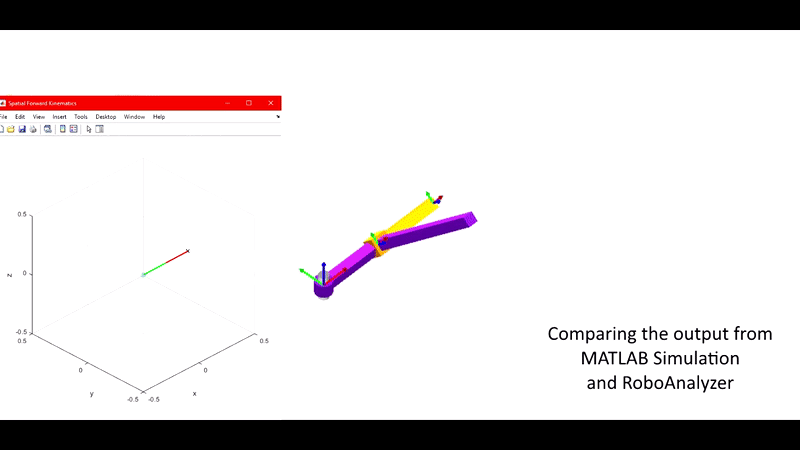
About the code
The code is pretty basic. First, you set the total number of links.
%% DH Parameters and visualisation settingsnumLinks = 2;
Next, describe your manipulator with DH-parameters. The index corresponds to link number.
%% Example set 1:% Link 1 | Type: R
j_const_type(1) = 1; % 1 -> corresponds to revolute joint type.
j_const(1) = 0; % b (in m)
jv_initial(1) = 0; % theta(in deg)
jv_final(1) = 30;
a(1) = 0.2; % link length (in m)
alpha(1) = 45; % twist angle (in deg)
view_trajectory(1) = 0; % set to '0' to NOT view the trajectory of end of the link
link_color(1) = 'g'; % color of the link% Link 2 | Type: P
j_const_type(2) = 0; % 0 -> corresponds to prismatic joint type.
j_const(2) = 0; % theta (in deg)
jv_initial(2) = 0; % b (in m)
jv_final(2) = 0.4;
a(2) = 0.2; % link length (in m)
alpha(2) = 0; % twist angle (in deg)
view_trajectory(2) = 1; % set to '1' to view trajectory of end of the link
link_color(2) = 'r';
Set the simulation parameters.
%% Simulation parametersnumSteps = 60; % number of steps to reach from initial to final
pause_time = 0.1; % time interval between each step
Done! I have added few example sets in the code. You may uncomment them to visualize different robots.
So the code isn't thaaat perfect
The code connects the beginning end (#oxymoron) of a link connected to an R joint to the ending of the previous link. Now if the joint has an offset, i.e., b is non-zero, then that offset is not visible in the plot. Therefore, the link length in such case might look a bit more elongated. If you find any other problem with code, let me know in the comments.